Here is how to configure your Google Scholar Account:
In Google Scholar:
-
- Click the hamburger menu


Step 1
- Then click Settings
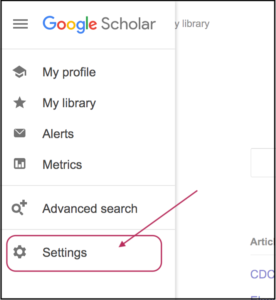
Step 2
- Under Search results, select Library links
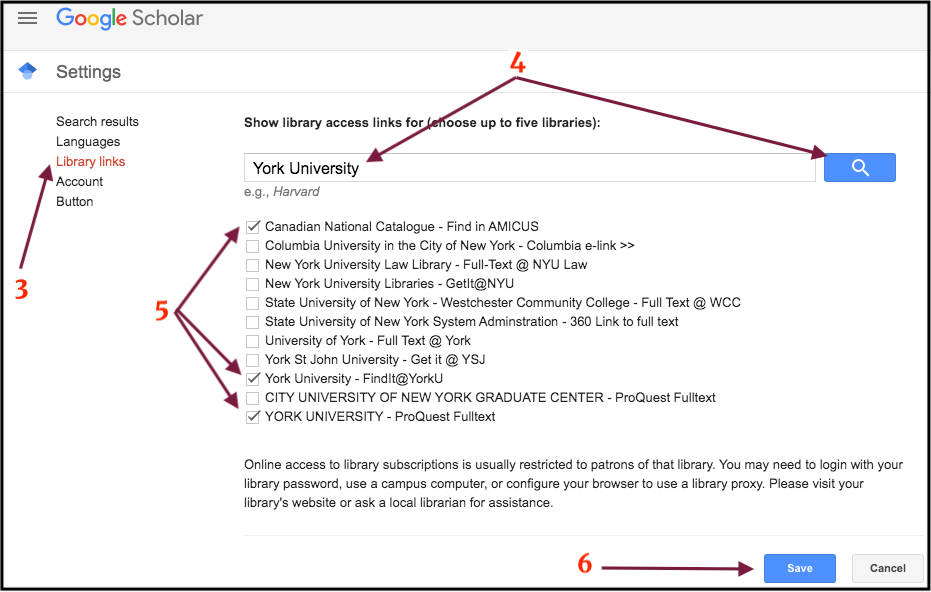
Steps 3, 4, 5 and 6
- Enter York University in the search box
- Tick the check box next to
- Canadian National Catalogue - Find in AMICUS
- York University - FindIt@YorkU
- YORK UNIVERSITY - ProQuest Fulltext
- Click Save button and you are done!
- Click the hamburger menu
