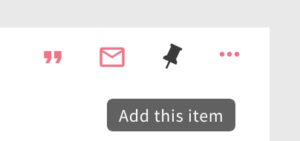The Libraries were unable to migrate lists of saved items from the previous catalogue (VuFind) to Omni. Anyone wishing to move lists will need to do the following:
1. Edit the following URL and replace INSERT_BARCODE_HERE with the barcode number on the back of your YU Card (exclude spaces), or the barcode you use for logging into library resources:
https://www.library.yorku.ca/find/MyResearch/MyList?barcode=INSERT_BARCODE_HERE
2. Your browser should prompt you to save/open a csv file. Open the file. It will generally open in spreadsheet software such as Microsoft Excel.
3. Sign into Omni.
4. On the spreadsheet, column A includes links to the items that were saved to your list. Each link will open the record for the item in Omni. Use the pin feature to save the item to your Omni list.