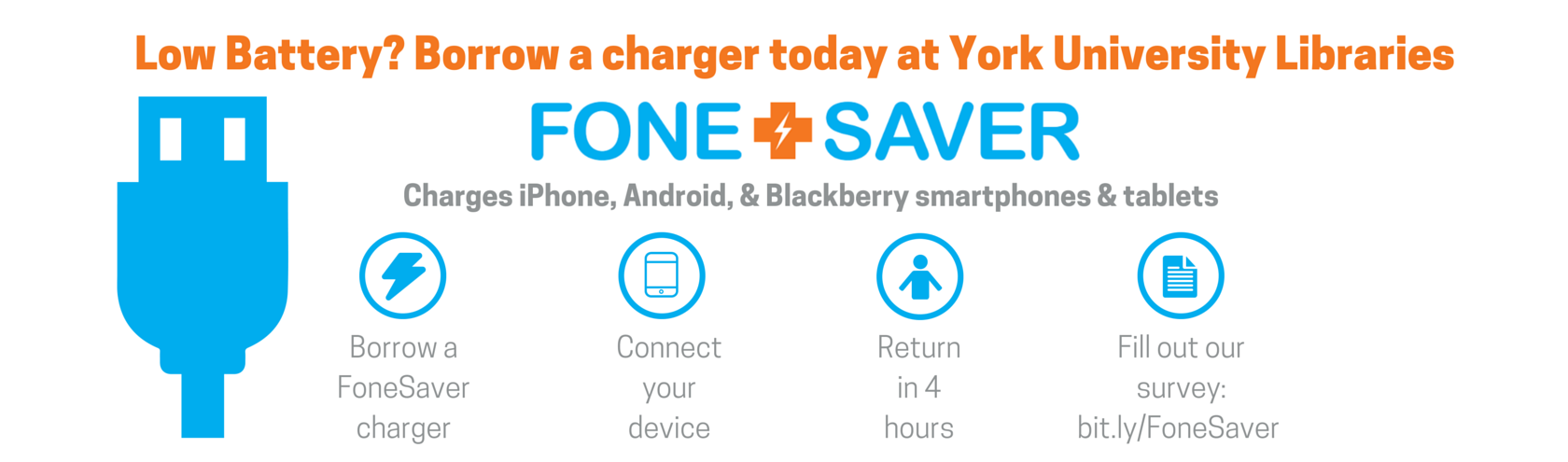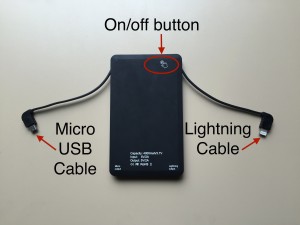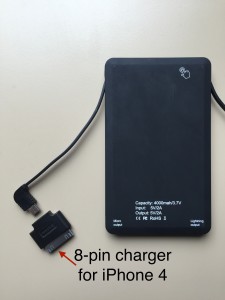UPDATE: The FoneSaver Trial has ended as of January 14, 2016. Please refer to this page for more details.
Is Your Smartphone or Tablet Plagued by Low-Battery Life?
Have you ever forgotten to charge your cellphone or tablet the night before and wound up on campus with a device that has about 10% battery life left? You’ll be happy to know that York University Libraries is currently running a pilot project to help make sure that York students, faculty, and staff can charge their devices on campus!
Meet Your Smartphone & Tablet’s New Best Friend – FoneSaver!
You can now borrow a FoneSaver charger at the Bronfman Business Library, the Frost Library (at Glendon), the Scott Library, and the Steacie Science and Engineering Library. Just go to the circulation desk at each of these library branches and ask for a smartphone or tablet-charging device.
Library staff will ask you for your library card and in return you’ll get the following FoneSaver device. It’s about the size of a smart phone and comes with a built-in Micro USB cable and a Lightning cable. It also has an on/off button that can be lightly pressed to turn the device on or off:
Devices that Work with FoneSaver
The Micro USB cable can charge the following smartphone and tablet devices:
- Android
- Blackberry
The Lightning cable can charge the following smartphone and tablet devices:
- iPhone 5 & 6
- iPads
Don’t despair if you have an iPhone 4! You can also borrow a small 8-pin attachment at either the Bronfman Business Library or the Steacie Science and Engineering Library. This connector attaches to the Micro USB cable and allows you to charge your iPhone 4. (The Scott Library and Frost Library do not have the 8-pin attachment.)
Once you’ve attached your smartphone or tablet using the correct cable, make sure the blue indicator lights are on. If the light isn’t on, try tapping the on/off button. Once the blue lights are on, your device should be charging:
How Long Does it Take for FoneSaver to Charge a Device?
The amount of time it takes for a device to be charged varies depending on the device’s make and model, whether or not the device is being used while it’s attached to a FoneSaver charger, and the device’s battery capacity. However, it typically takes about 40 minutes for a FoneSaver to fully charge an iPhone 5.
Borrowing Information
FoneSaver charging devices can be borrowed for 4 hours and taken outside of the library.
However, they cannot be borrowed overnight. So if you borrow a FoneSaver charger 2 hours before the library closes, you’ll only be able to borrow it for 2 hours instead of 4.
If you return your FoneSaver charger late, you’ll be charged $3 for every hour that it’s late.
We want your feedback!
Since this program is in the pilot stage, we’re looking for feedback from students, faculty, and staff who use the chargers. Please fill out the following survey and let us know what your experience is like with FoneSaver!
(Cross posted with thanks from the Bronfman Library blog)