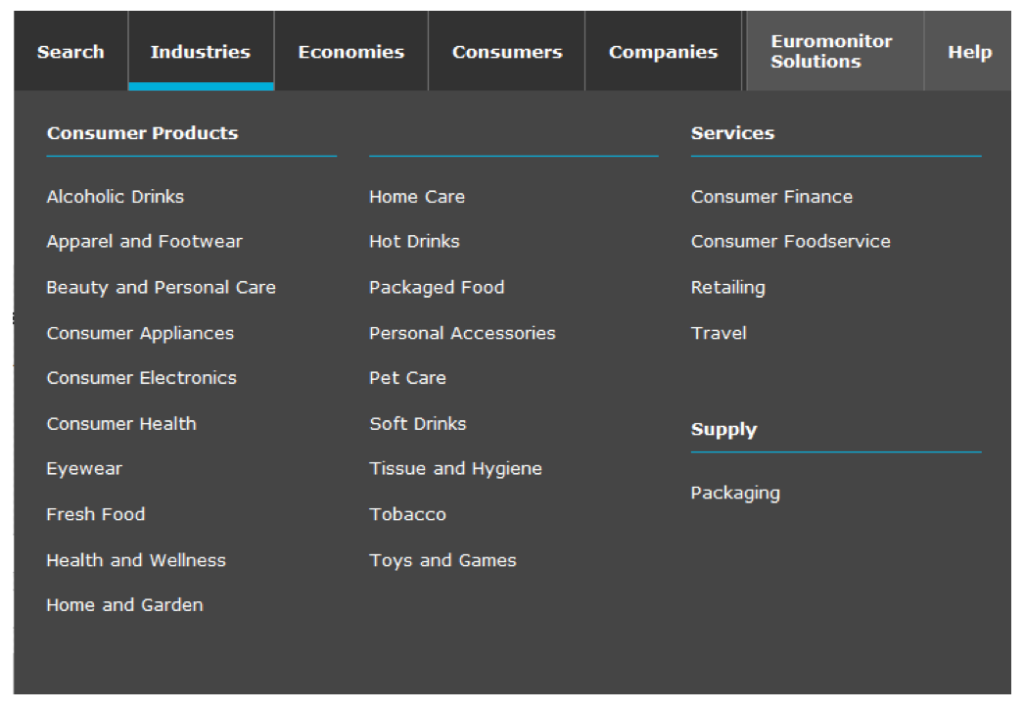Passport (the database formerly known as GMID) is one of Bronfman’s most popular databases for market research on industries, economies, and consumers. Well, luckily for students and faculty, this database has become even better for market research as we now have access to additional content. Read on to learn more about this new content and find out some tips and tricks for searching Passport!
Background Information on Passport | Navigating Passport: A Thousand Different Search Options | Tips & Tricks for Getting Started with Passport | New Database Content in Passport
Background Information on Passport
Passport is a global market research database providing statistics and analysis on hundreds of different industries with a special focus on consumer product and services markets for over 200 countries! (check out the industries tab for a broad level listing)
For industries classified at the broadest levels, such as those shown above, usually detailed industry overviews are available. These reports are excellent in providing an analysis of current consumer trends, the competitive landscape, and prospects, while also offering category data including current and forecast sales by product category, as well as company and brand shares data.
You can drill down to more niche industries with Passport’s browsable menus or search features to identify category briefings.
For example, if your focus was household cleaning and personal care products in Canada, here are some of the relevant reports you would be able to find in Passport:
- Home care in Canada
- Surface Care in Canada
- Wipes in Canada
- Polishes in Canada
And that’s just some of the Canadian reports on offer!
Don’t forget to check out Passport’s data and analysis on consumer lifestyles, and demographic data. This content is accessible through the Consumers section of the database. Analysis and statistics on countries, cities, and economies is also provided in the Economies section, while global coverage of companies can be found in the Companies section.
Passport offers multiple ways of searching for reports and data:
- browsable drop-down menus
- analysis and statistics screening tools
- keyword searching options
- and dashboard search options
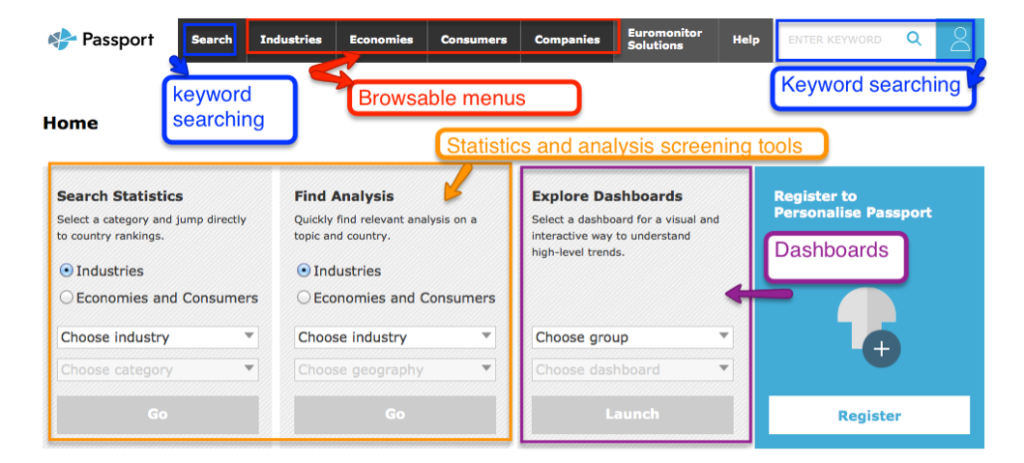 Unfortunately, this plethora of choice can make Passport a difficult database to navigate. If you want to better understand all of the options, the Help menu in Passport offers useful guides, including a video outlining how the main search tab works, and a video dedicated to the dashboards.
Unfortunately, this plethora of choice can make Passport a difficult database to navigate. If you want to better understand all of the options, the Help menu in Passport offers useful guides, including a video outlining how the main search tab works, and a video dedicated to the dashboards.
Tips & Tricks for Getting Started with Passport
We recognize that Passport is a powerful database and that it takes time to learn how to navigate this resource. However, we’ve put together a few pointers for getting started with searching Passport:
I) Using the Keyword Search Option in Passport
This is a good search tactic when you have a specific idea of what you want. This search tool will crawl through all relevant pockets of the database, so it’s a good way to make sure you don’t miss any key reports or statistics.
- Example: Let’s say you want a report or statistics on cafes in Canada. Just type some of your keywords into the search bar:
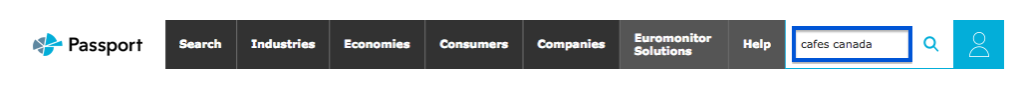
- After running the simple search ‘cafes canada’, you’ll be able to find a very relevant report on this industry:
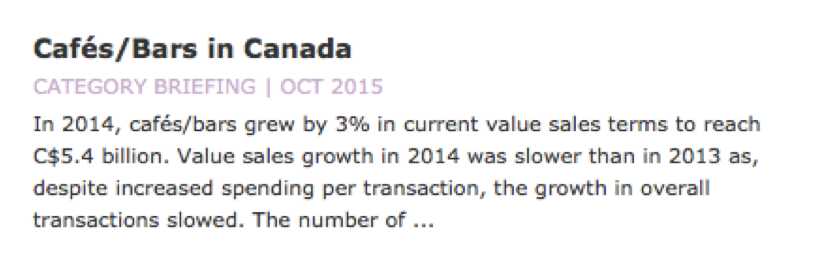
- Useful statistics about the industry will also load on the left side of the screen:
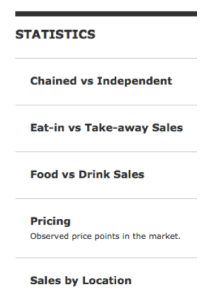
II) Using the Search Feature in Passport
If you are uncertain about what you need or are unsure about the best terminology to use in your search, then taking advantage of the search tab option can be a better bet. The Search Tab allows you to search all of Passport’s content and you can limit to categories and topics, cities, companies, brands or packaging.
- Example: Click on the Search tab. You will be taken to a new page.
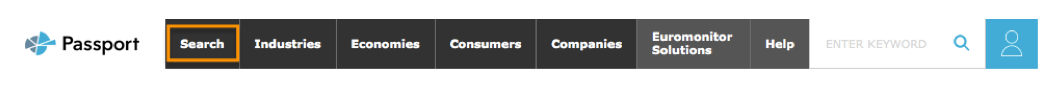
- If you’re interested in doing industry research, make sure Categories and Topics are selected and click on Start. You can also select Cities, Companies, Brands, and Packaging if you would like to research those specific areas.
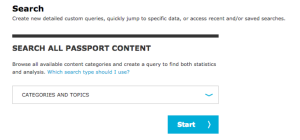
- You can use the search bar on this page to quickly find a more niche category, or you can select a top-level industry category such as Home and Garden. Click on the blue arrow
 to select a top-level category.
to select a top-level category. 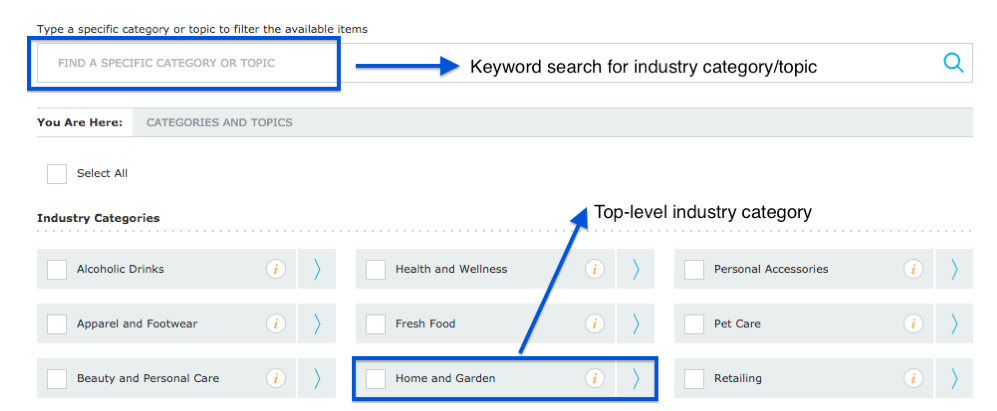
- Scroll down and click on Next. This will take you to the Geographies page. Use the blue arrows
 to select specific countries from a region like North America.
to select specific countries from a region like North America. 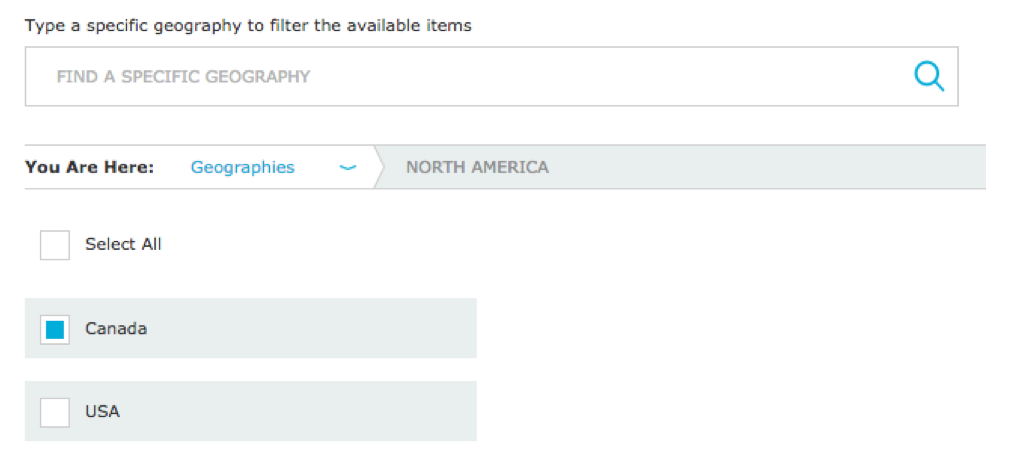
- Then click the Search button in the upper-right hand side of the screen. You’ll now be able to see relevant reports and statistics on consumer trends and markets, company shares and profiles, brand shares and more:
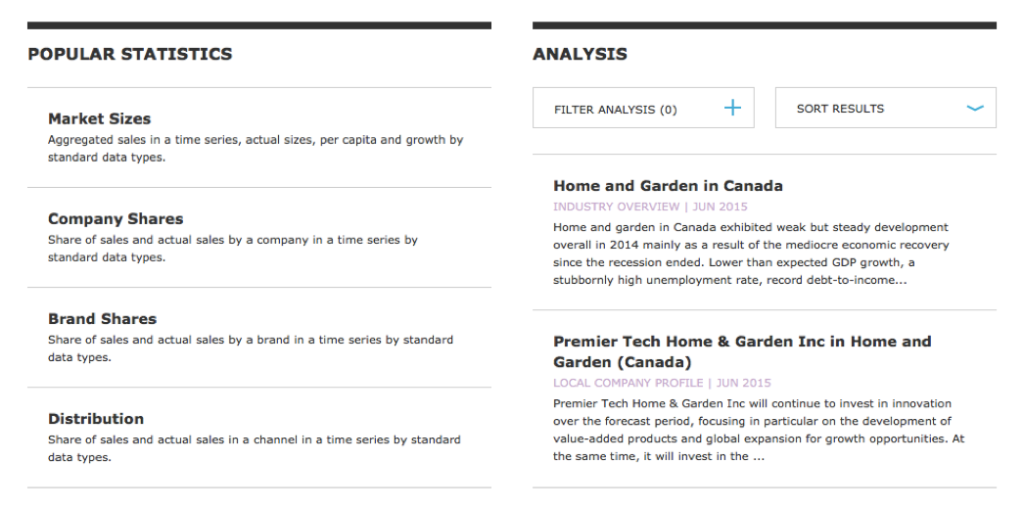
New Database Content in Passport
The Industrial Canada content (see the Economies tab) offers reports on over 150 industry sectors from a B2B perspective. This includes both manufacturing and services industries. These ISIC reports offer analysis including market and production trends, competitive landscape analysis, and prospects. Key data provided covers production, firmographics, imports and exports, markets and buyers, household expenditure, supplier structure and labour costs.
The new survey content (see Consumers tab) explores consumer opinions, attitudes and behaviours globally on many themes by aggregating data from surveys involving thousands of consumers in emerging and developed markets. This helps researchers tap in to current and evolving consumer needs and trends. This includes a wealth of analysis and data including consumer types reports for different countries, global survey reports, as well as analyst pulse, survey articles and opinion pieces.
The new Cities component (see the Economies tab) offers socioeconomic data and analysis on over 1,000 cities worldwide. This includes some 125 Tier 1 cities (283 socio-economic indicators) and over 1000 Tier 2 cities (197 socio-economic indicators). City reports are also available for Tier 1 cities offering key developments in their economies, lifestyles, housing, transport and city environments. Visual apps are also provided to support city vs country and city vs city comparisons.