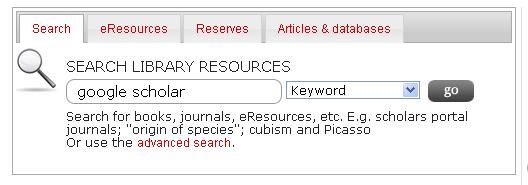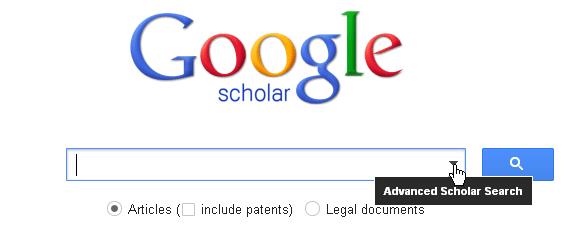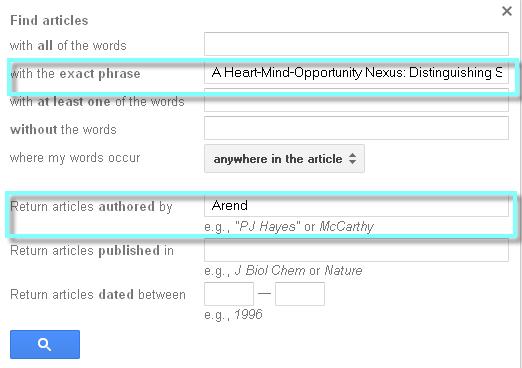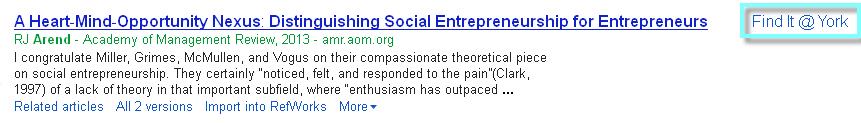Sophie Bury, Business Librarian & Head Bronfman Business Library
Published Wednesday, July 10, 2013.
Google Scholar at scholar.google.com is an important search engine to have in your suite of research tools when carrying out business research. We’ve even tweeted about it before; but here’s the nitty gritty. It can help you uncover useful academic sources for business research assignments and projects when used in tandem with the Bronfman Business Library’s wide-ranging suite of subscription sources available from our Business Databases A-Z web page.
Google Scholar facilitates broad searching of scholarly literature across many disciplines and types of information sources including articles, theses, books and more.
Here are a few tips to help you get the most out of Google Scholar:
Tip #1: You can access many York University library resources using the Google Scholar search engine, especially the full-text of scholarly articles, but to make sure this works access Google Scholar through the main search box of the library home page at https://www.library.yorku.ca like this:
If you access Google Scholar this way then links to York library holdings will appear if available, i.e. you’ll get links labeled “Find it @ York” which allow you to click through and get the full-text of articles and other publications.
![]()
Tip #2: Google Scholar, when accessed as described above, is a very quick and easy way to find a specific scholarly article you are looking for. This is a handy time saver when professors list scholarly articles on reading lists.
Let’s say you want to find this article:
Arend, R. J. (2013). A Heart-Mind-Opportunity Nexus: Distinguishing Social Entrepreneurship for Entrepreneurs. Academy Of Management Review, 38(2), 313-315.
Use the advanced search option in Google Scholar to find this article (just click on the arrow in the search box to get the advanced search option).
Just paste the title of the article in to the search box which facilitates searching “using the exact phrase” and put the last name of the author in the relevant box as shown below:
The article title and abstract appears and the “Find it @ York” link will allow you to retrieve the PDF of the article via the library’s e-resources.
Tip # 3: Google Scholar can be used to search the scholarly literature for business topics (by using keyword searching as shown below) but we recommend that you think of it as a way of supplementing what is available in our top recommended sources. This includes Proquest Business and Business Source Premier– specialized business article databases that the library subscribes to.
Google Scholar allows you to search more broadly than business alone so that can be useful if your topic is interdisciplinary in nature, for example IT governance or health management. It may also help you retrieve conference proceedings or scholarly papers etc. that nicely complement the articles retrieved through searching of Proquest Business and Business Source Premier.
Tip #4: Be a savvy Google searcher and familiarize yourself with search strategies that work best to ensure you get results that are relevant.
For a handy illustrated summary of key search tips check out this really great infographic titled “Get More Out of Google: Tips and Tricks for Students Conducting Online Research”