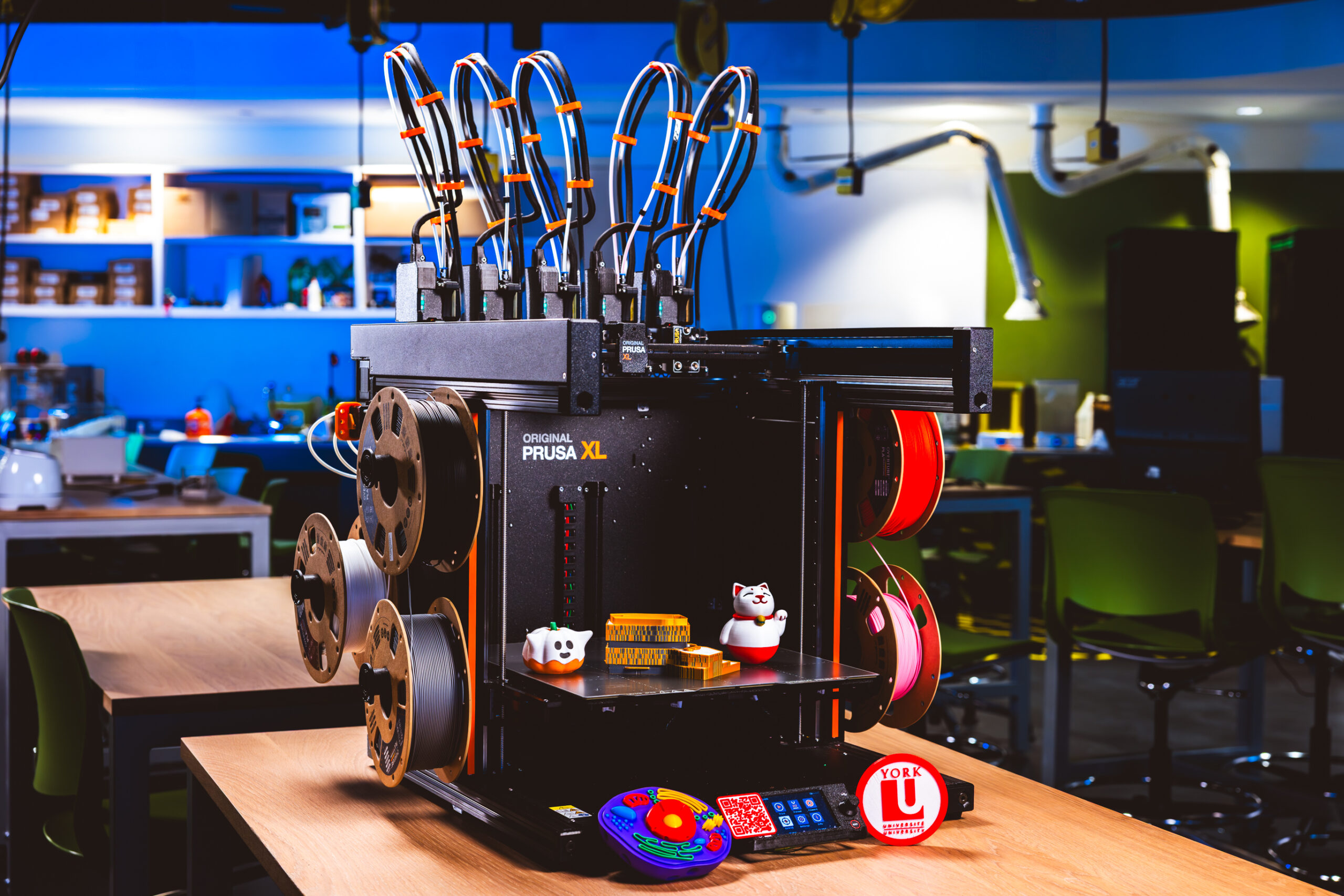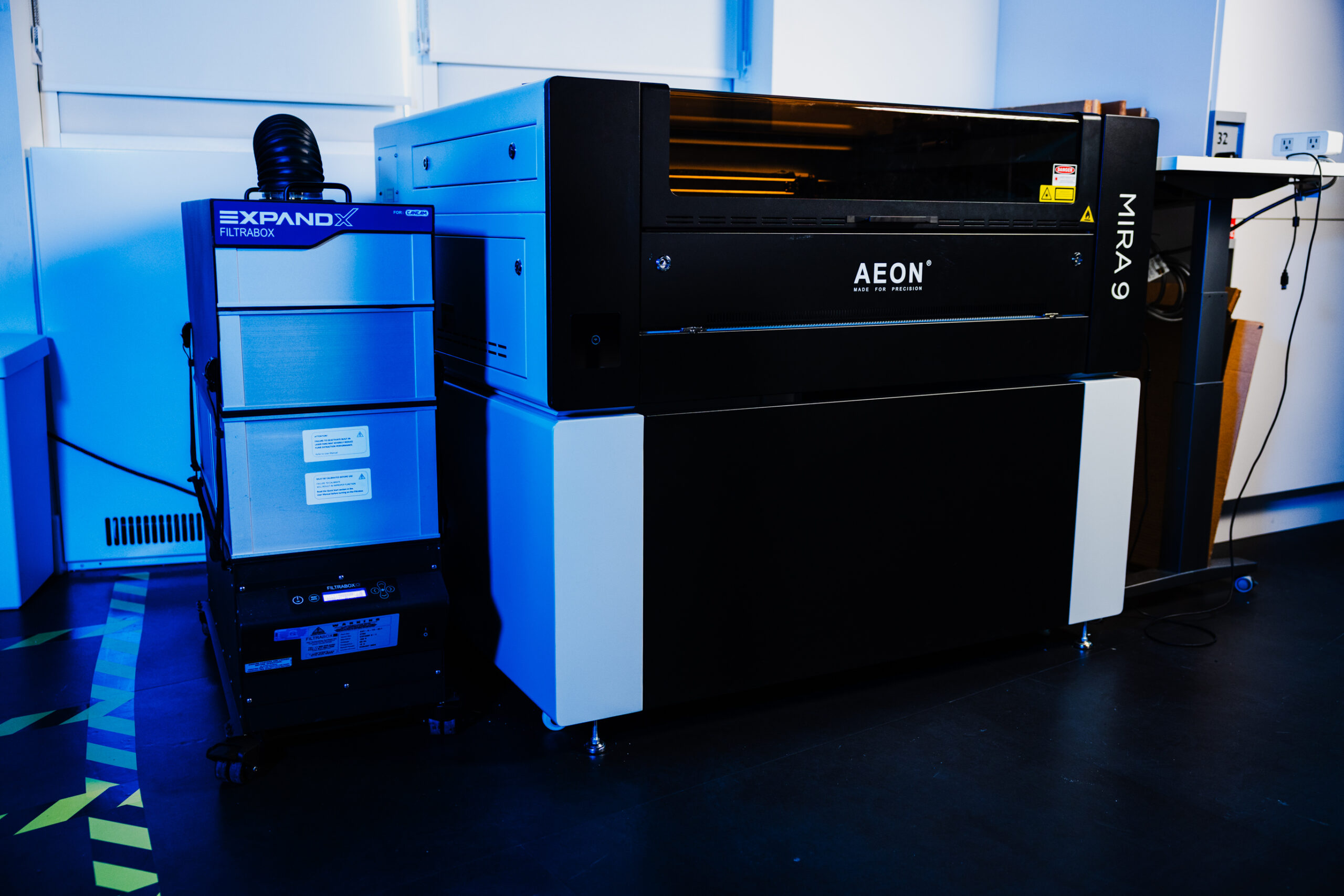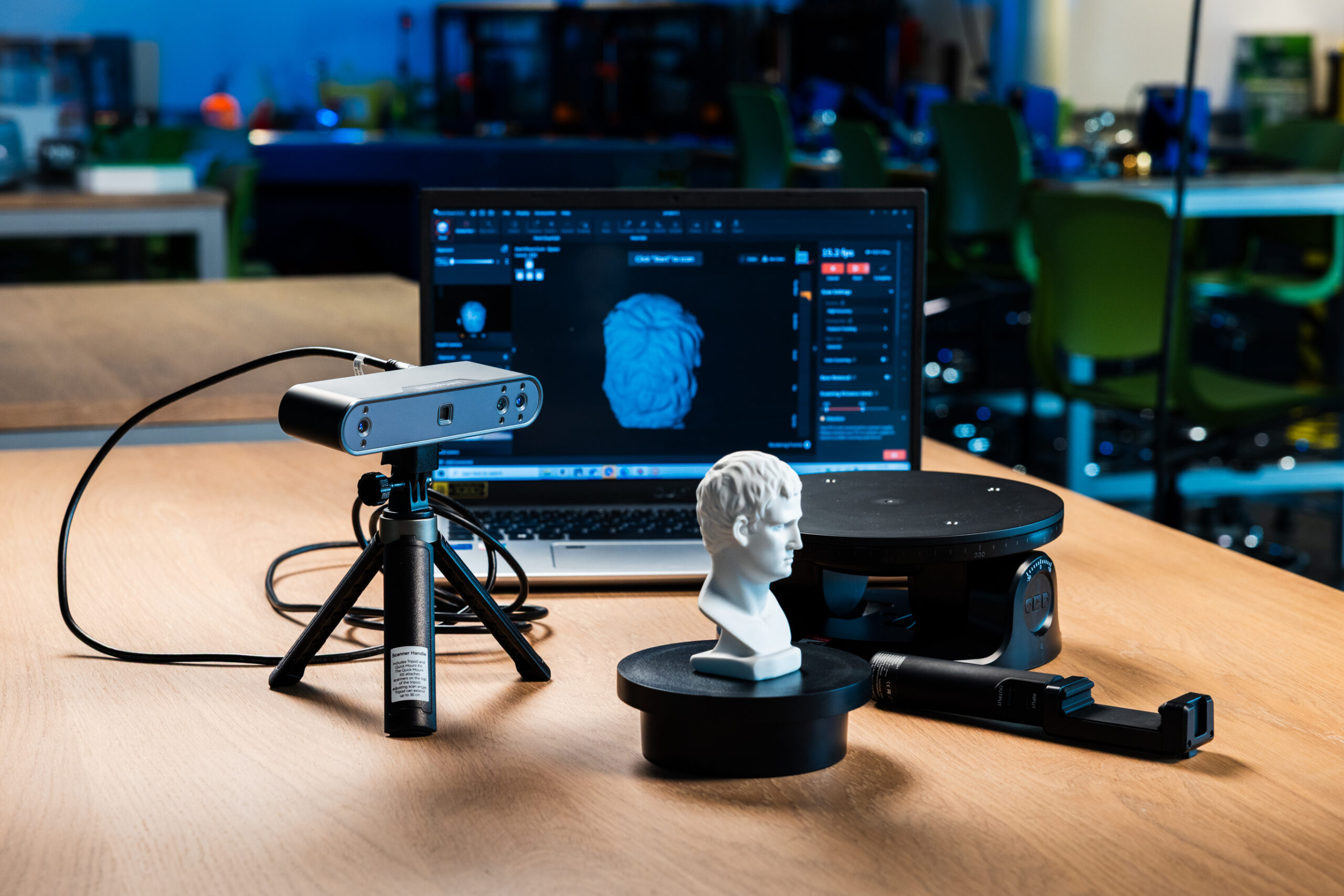How bookings work:
- Use the Book buttons to book machines and workstations. Some may require you to complete a tutorial before beginning your booking
- Wait for an email that approves or declines the booking (one business day).
- (If approved) Bring your YU-card to the Markham Library Makerspace, room 3055.
- Meet staff who will double check your files and guide you to the appropriate machine/station.
- If 3D printing, staff will quote you a price based on the file you bring. You only need to pay after your print is completed. Upon payment, you may take your object with you.
- Consult our Makerspace Rules
- Create with curiosity and responsibility!
MMCL Operating Hours
Scott (Rm 207)
- Sun: 2PM-7PM
- Mon-Thu: 11AM-5PM
- Fri-Sat: Closed
Markham
- Sun: 2PM-7PM
- Mon-Thu: 12PM-6PM
- Fri-Sat: Closed
Quick Links
- Prototyping and Scanners
- Makerspace Equipment
- Workshops
- Makerspace Tools and Workstations
- Policies and Rules
The Library Makerspace is accessible to users regardless of faculty.
Using the 3D Printers requires completion of the Makerspace General Orientation and 3D Print/Laser Cut Orientation
3D Printing is charged based on the amount of material used for the print job. When you arrive for a booking, a quote will be generated by a staff member before you begin. You can receive your completed print after viewing it and paying the quoted price.
PLA and PETG are $0.05/Gram of plastic used
Prusa MINI+
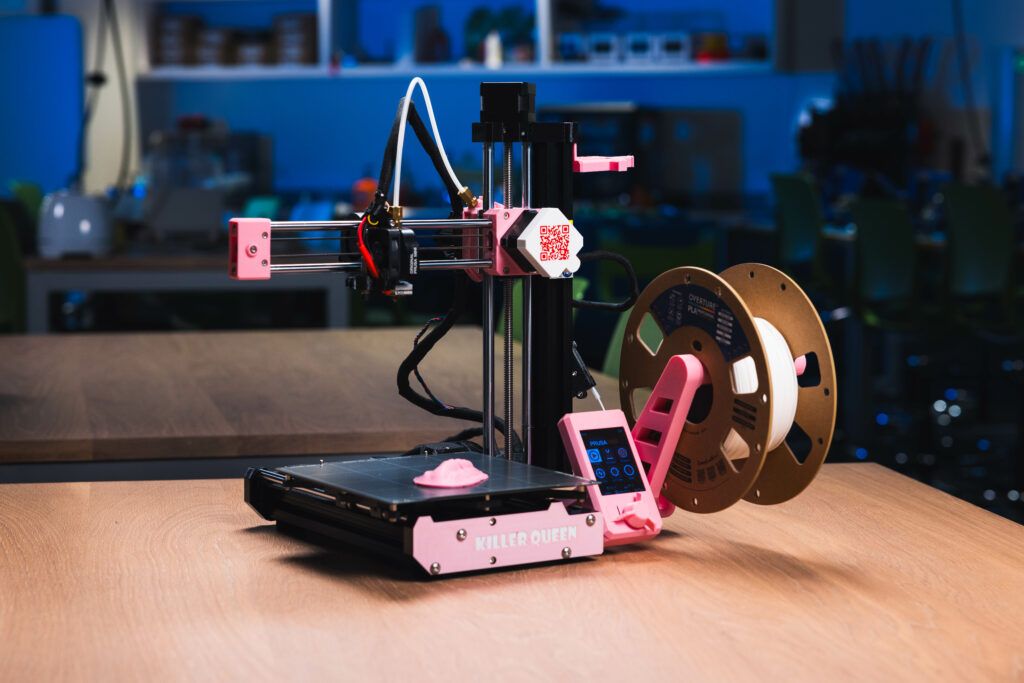
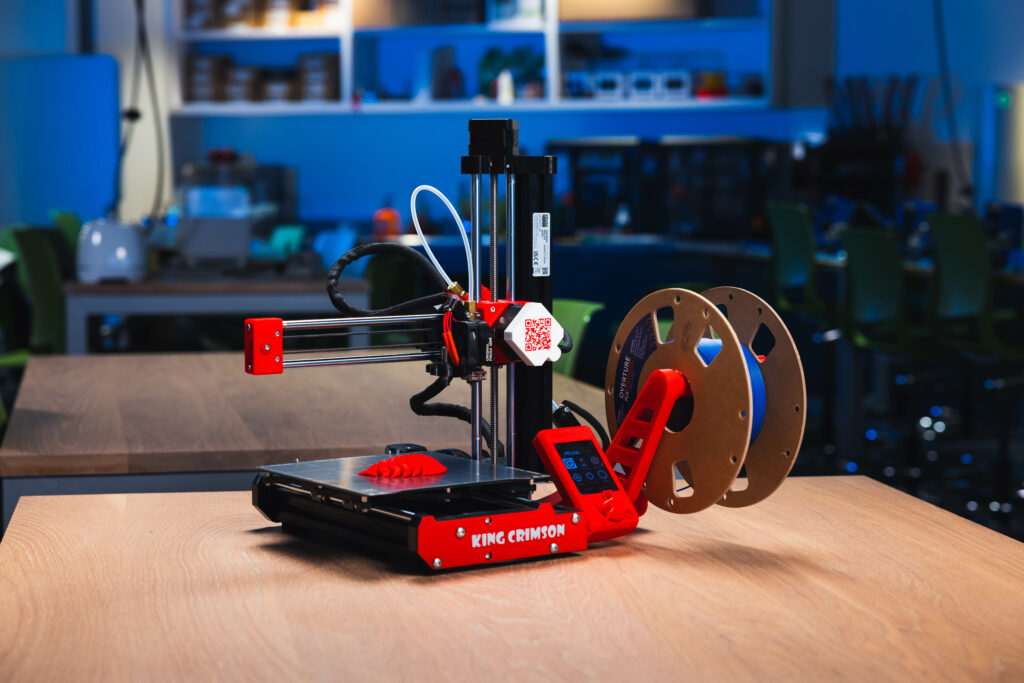
Small format 3D printer
Build Size: 180mmx180mmx180mm
Notes
- If your print exceeds the entire day, book for the remaining time and we'll adjust your booking accordingly
- Please arrive 30 minutes before your print booking to have your print file and booking be checked before printing! You will also be quoted for a price during this time.
- Available Materials: PLA and PETG
- Have Questions or need help, please contact mmcl@yorku.ca
Back to top
Prusa MK4
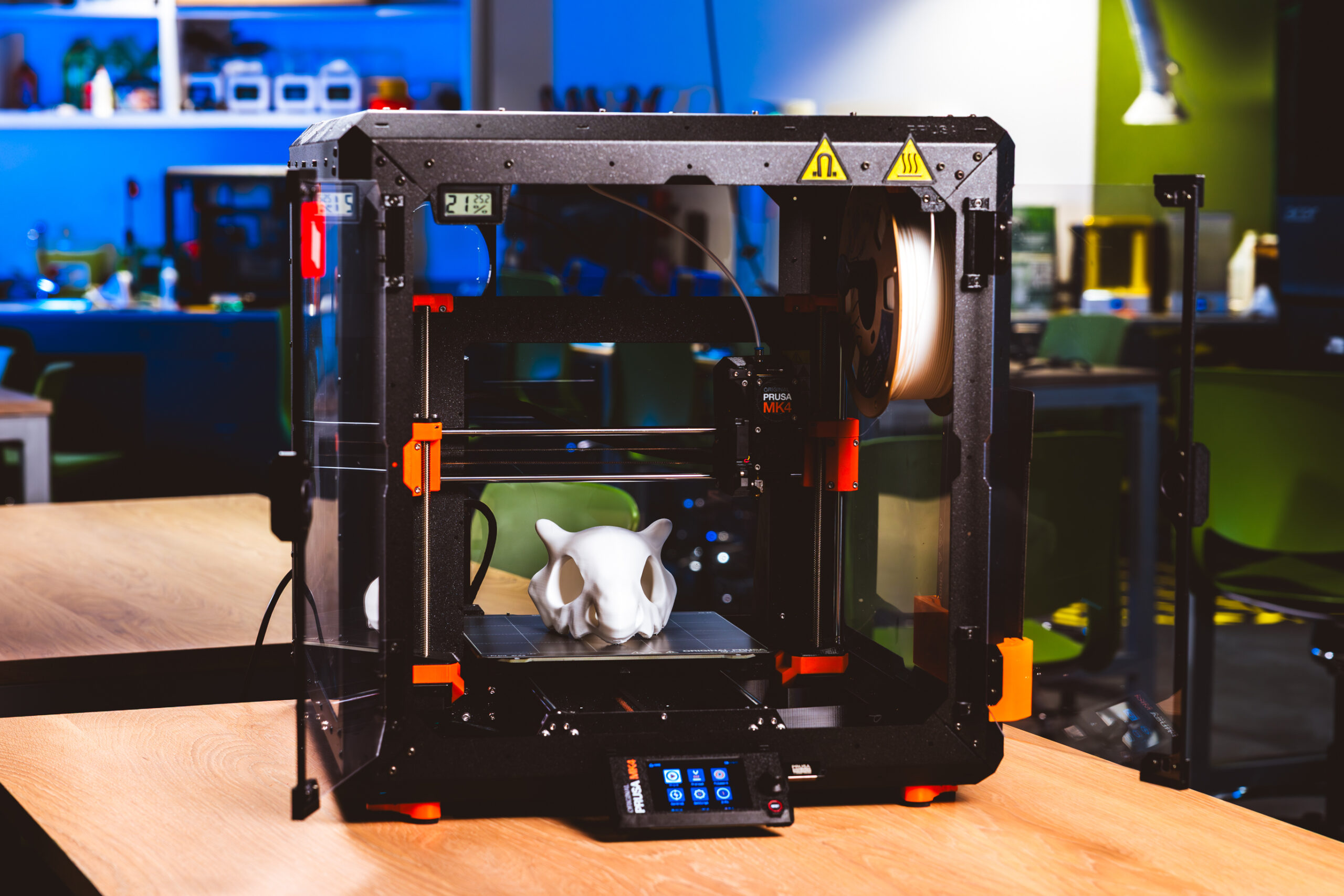
Medium format 3D printer
Build Size: 250mmx210mmx220mm
Notes
- If your print exceeds the entire day, book for the remaining time and we'll adjust your booking accordingly
- Please arrive 30 minutes before your print booking to have your print file be checked before printing! You will also be quoted for a price during this time.
- Compatible Materials: PLA, PETG and ABS
- Have Questions or need help, please contact mmcl@yorku.ca
Back to top
Using the 3D Printers requires completion of the Makerspace General Orientation and Resin Printing Orientation
3D Printing is charged based on the amount of material used for the print job. When you arrive for a booking, a quote will be generated by a staff member before you begin. You can receive your completed print after viewing it and paying the quoted price.
Resin is $0.10/ml of liquid resin used
Elegoo Saturn 4 Ultra

Large format resin printer
Build Size: 218.88x122.88x220mm, 12k resolution display
Notes
- Please arrive 30 minutes before your print booking to have your print file and booking be checked before printing! You will also be quoted for a price during this time.
- Available Materials: ABS-Like Resin
- Have Questions or need help, please contact mmcl@yorku.ca
Back to top
Elegoo Mars 5 Ultra

Small format resin printer
Build Size: 153x77x165 mm, 9k resolution display
Notes
- Please arrive 30 minutes before your print booking to have your print file and booking be checked before printing! You will also be quoted for a price during this time.
- Available Materials: ABS-Like Resin
- Have Questions or need help, please contact mmcl@yorku.ca
Back to top
Using the advanced machines requires completion of the Makerspace General Orientation and 3D Print/Laser Cut Orientation
Material is available for purchase or bring your own. Materials brought by makerspace patrons are subject to approval by staff. Staff reserve the right to deny any material they deem unsafe to use. Review our makerspace rules for more information
Aeon Mira 9 Laser Cutter
Laser Cutter & Engraver
Bed size: 900 x 600 mm
Note: This equipment requires supervision at all times during use. Failure to do so will result in your booking being prematurely cancelled and stopped.
Approved materials:
- Wood
- Acrylic
- MDF
- Paper (preferably cardstock)
- Foamcore
Other materials not on this are subject to staff approval
Have Questions or need help, please contact mmcl@yorku.ca
Back to top
CNC Mill
Bed size: 203×203×76mm
Note: This equipment requires supervision at all times during use. Failure to do so will result in your booking being prematurely cancelled and stopped.
Notes
Approved materials:
- Wood
- Plastic Sheets
- PCB Blanks
- Aluminum
Other materials not on this are subject to staff approval
Have Questions or need help? Book a consultation
Back to top
Soldering Stations
Each soldering station comes with a soldering mat, helping hands, brass sponge, soldering iron, stand, and fume extractor. Lead and lead-free solder is available for use. Please ensure you are setting to correct temperatures for whatever solder you are using.
Completing the Online Soldering Tutorial is required for use
Safety Glasses are required and can be provided upon request
Have Questions or need help, please contact mmcl@yorku.ca
Back to top
Using the textile machines requires completion of the Makerspace General Orientation. Sewing Machines Require the completion of the Sewing Machine Orientation
Sewing Machines
Bernette 35

Sewing Machine
Thread is provided as well as a cutting mat, thread snippers, Steam Iron, needle and seam ripper. Scrap fabric is available for use as well.
Have Questions or need help, please contact mmcl@yorku.ca
Back to top
Bernette 38
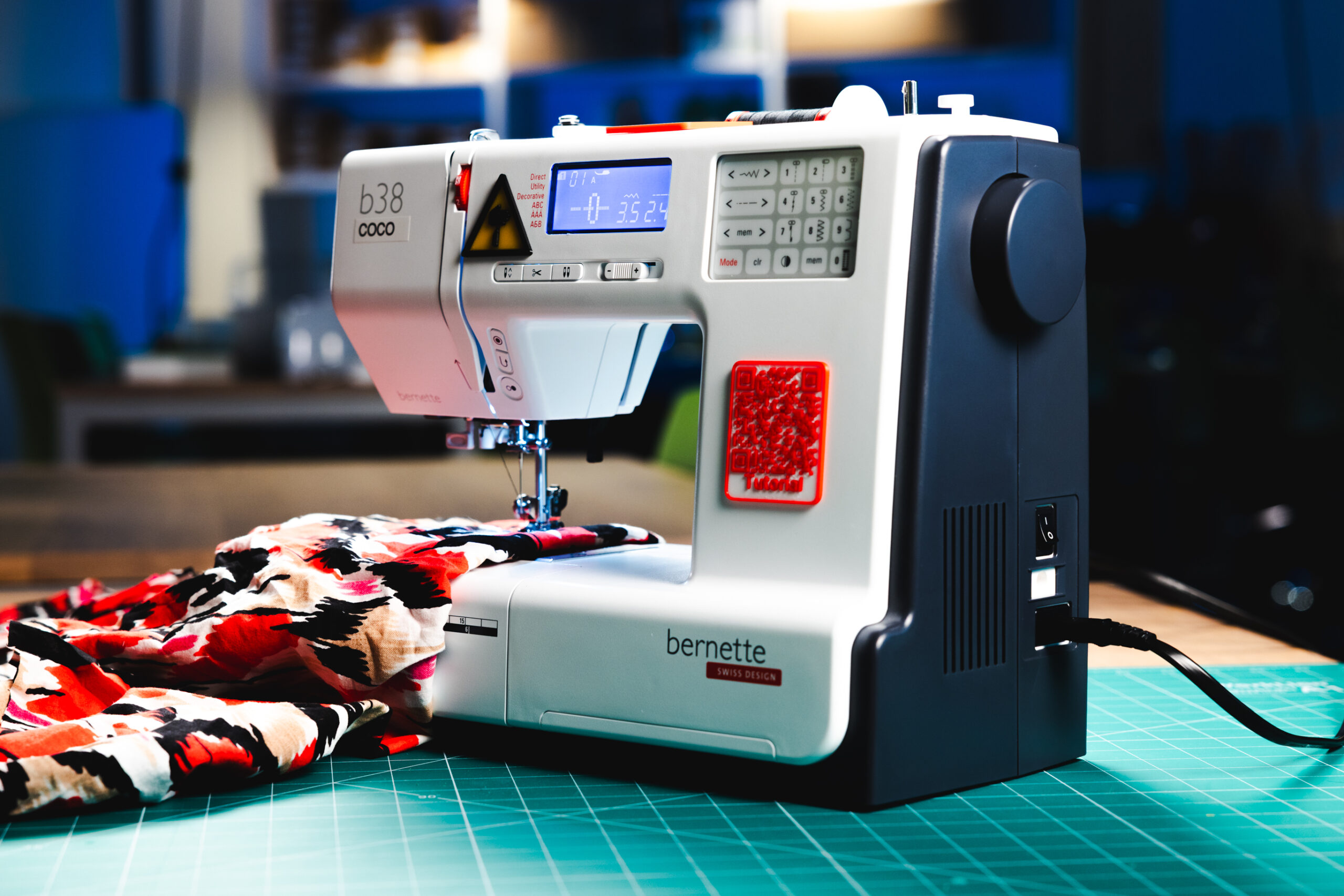
Sewing Machine
Thread is provided as well as a cutting mat, thread snippers, steam iron, needle and seam ripper. Scrap fabric is available for use as well.
Have Questions or need help, please contact mmcl@yorku.ca
Back to top
Cutting Machines
Cricut Maker 3


Paper and vinyl cutting machine
Cut paper, vinyl and sticker transfers. Material is available for purchase or bring your own.
Cricut Autopress is also included. Ask makerspace staff if you'd like to use it
Have Questions or need help, please contact mmcl@yorku.ca
Back to top
Handheld 3D scanner
Revopint Pop-3 3D scanner. Captures colour, texture and is easily portable. 0.08mm accuracy, 9 axis positional tracking and 18fps scanning. A great tool to scan things in the field.
Have Questions or need help, please contact mmcl@yorku.ca
Back to top
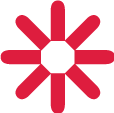
Upcoming Workshops

Get In Touch
Unless otherwise noted, all content on this site is available under a Creative Commons-Attribution 4.0 License